Account deletion request
Step 1: From the main Story Feed screen, tap the “burger” menu button and go to the app's advanced settings menu
Step 2: Once on the settings page, find the menu item called “Profile” and click on it to go to your profile management page
Step 2: Once on the settings page, find the menu item called “Profile” and click on it to go to your profile management page
Step 3: In the upper right corner, find and click on the “triplet” icon to open the context menu
Step 4: Once in the context menu of your public profile, if you are really sure, click on the “delete profile” button.
Note that this action cannot be undone and will result in the loss of all data: the stories written, the number of views and likes, your subscriptions and reactions will be erased from the app irrevocably.
Step 4: Once in the context menu of your public profile, if you are really sure, click on the “delete profile” button.
Note that this action cannot be undone and will result in the loss of all data: the stories written, the number of views and likes, your subscriptions and reactions will be erased from the app irrevocably.